PBHEV Laptop 101 Vol 1: PBHEV Laptop charges but won't turn on
PBhev Laptops were offered to university students in Cameroon as a Presidential gift for the 2016-2017 Academic year. This Notebook PC comes with Windows 10 Family X64, coupled with a 32GB SSD storage. The RAM size is 2GB and a 1.45GHz(4CPUs) Intel(R) Atom(TM) processor. From day one when many students got this Laptop, they have experienced different problems. Being able to know what exactly the problem your PBhev Laptop has even for a non-technician is vital. As a result, for today's guide, we will be walking your via "PBHEV Laptop 101 Vol 1: PBHEV Laptop charges but won't turn on". So, if your PBhev Notebook PC is charging well but won't come on, this post is for you.
PBHEV Laptop specs
Model: ST106
Processor: 1.4GHz(4 CPUs) Intel(R) Atom(TM)
OS: Windows 10 family
Manufacturer: Shenzhen
RAM: 2GB
Hard Disk— 32GB
How to know your PBhev Laptop charges even though it's turned off.
PBhev laptops do have a power LED indicator which helps you know when it is turned on or off just like any other computer. Also, the LED(red light) at the side close to the port where you plug in the charger can help you know if it is charging. Although the later alone doesn't suffice. Some of the PBhev laptops will show the red light just as an indicator that the laptop has been plugged in a power supply. Since these laptops come with different Motherboard variants, just focussing only on the red light(blue in some) may not be enough.
To be sure that your PBhev laptop is charging, you should also be able to see the power on LED glows for a couple of seconds before going off when you plug in the charger.
That said, now the big issue will be to know why it won't come on even though it charges. We will be elucidating that in the next section of this post. So, keep scrolling down!!!
[post_ads]
[post_ads]
Why your PBhev charges but won't turn on.
If your PBhev laptop won't turn on and you are certain it is charging properly, then the problem will be pinpointed out here. There are different possible scenarios here:
- The battery may be too low.
- The power button isn't working.
1.How to know your PBhev is not turning on because the battery is too low.
When the battery is low below a certain degree for all electronic devices, it will require some time to charge before you will be able to put it on. As for the PBhev laptops, if the battery is low beyond the critical level when you try powering on, the Blue or Green LED will glow for a couple of seconds then goes off. You won't see anything on the screen telling you the battery is low.
2. PBhev laptop power button not working
If the power button of your PBhev laptop isn't working, you won't even see the LED light glows. Even if the battery is charged at 100%, if your power button is "broken", your computer won't turn on. contrary to our popular laptops where the power button is separated from the keyboard, PBhev laptops have the power button on the keyboard. So, you can imagine what this implies! "A broken power button for the PBhev laptop means a bad keyboard".
What to do if your PBhev charges but won't turn on.
As we have explained above, there are two different cases. One where the battery is low beyond critical, and the other where the power button(keyboard is bad). Here are the solutions to this problem:
1. If it is the battery which is low beyond critical
If your battery is too low;- that is the power-on indicator light only glows and goes off, then what you have to do is either;
- Continue charging for a long time OR
- If you are skilled enough to unscrew and remove the battery, do that and then "excite" it using a 3.7V DC current(Recovery charging). To be on the safe side, consider taking it to a near-by electronic repairer.
[post_ads]
2. If it is the power button
As we said earlier, if your power button isn't working, it simply means your keyboard is bad. In this light, you can fix things by either;
- Changing the keyboard completely by taking it to a near-by electronic repair point.
- Adapting a power button: This is another option especially when only the power button on the keyboard is bad.
- [message]
- ##light-bulb-o## Tip:
- If you find out your PBhev laptop won't turn on and the battery charges fine, you can boot short it safely and power it on by unscrewing and linking the fourth connection point of the keyboard and the heat sink using a tweezer!!!
Botton line
If you had your doubts about what the matter was with your PBhev laptop not turning on, then after reading this post, we believe you should have them cleared. For the PBhev laptop where the power button is part of the keyboard, a broken power button will only imply your keyboard is bad. We did pinpoint that you can as well adopt a power button if you find it expensive changing the whole keyboard(You will need to take it to a repairer for this).
Have any problem with your PBhev laptop and will like to know what it could be? Subscribe to our newsletter and post a comment below.

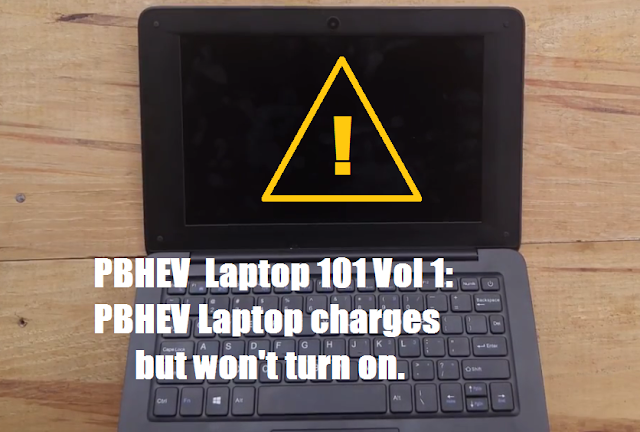

টেক আসমাউল ওয়েবসাইটের নীতিমালা মেনে কমেন্ট করুন। প্রতিটি কমেন্ট রিভিউ করা হয়।
comment url